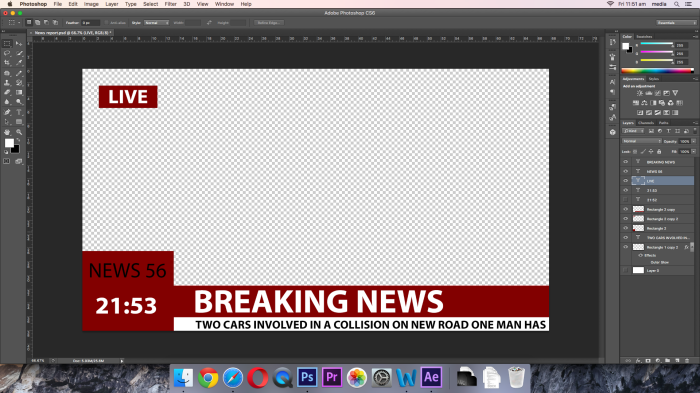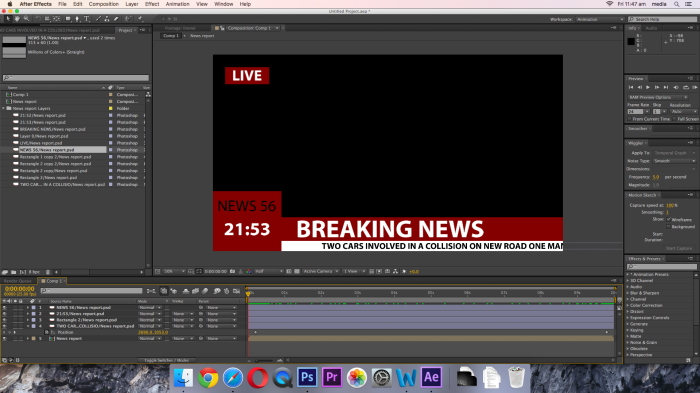Turning Day Shots into Night Shots
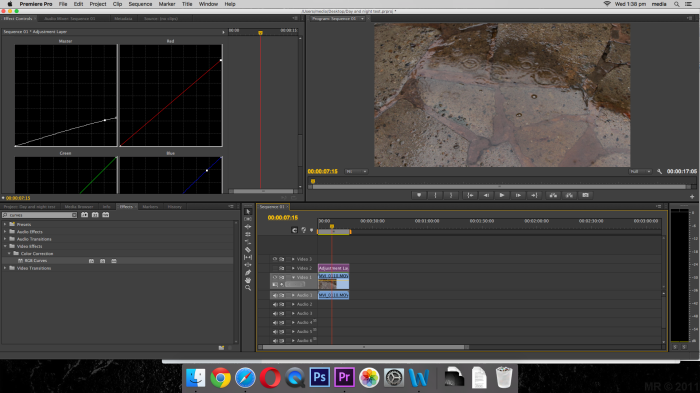
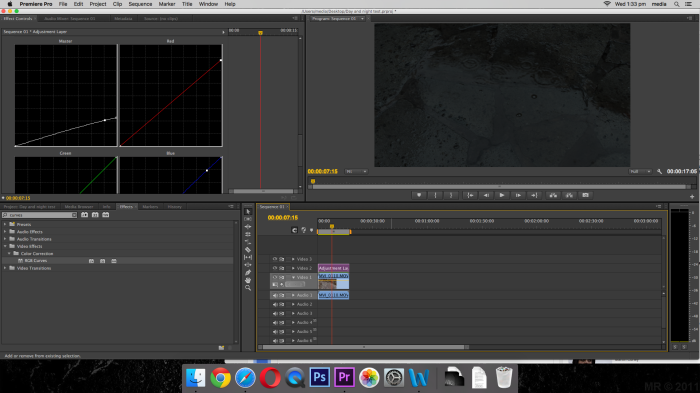
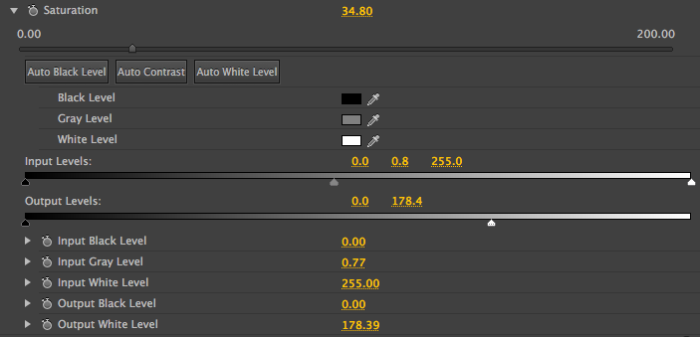
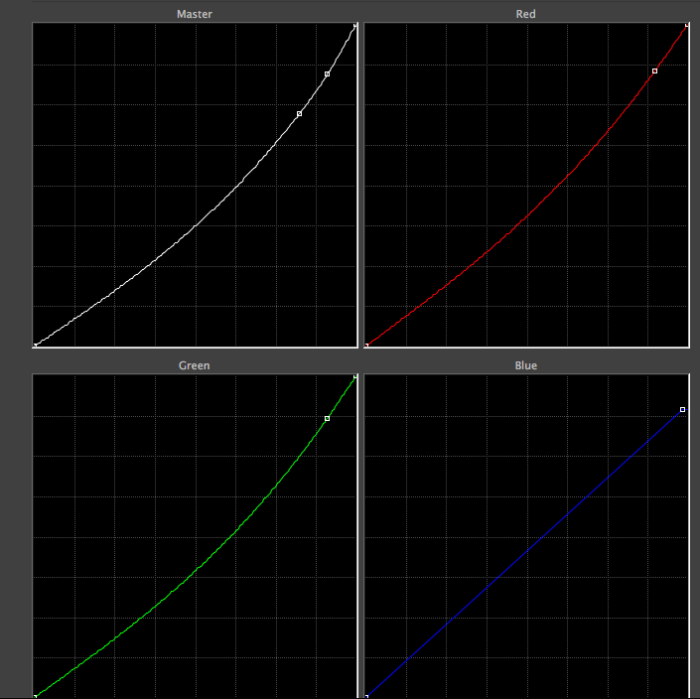
The type of atmosphere I want for the beginning of the third scene in my short film involves the use of a few shots of outside while it is raining. I have filmed the shots during the day while it was raining and then in Adobe Premiere Pro I have used colour correcting to bring down the hue and saturation in order to decrease the amount of light and make the video appear as though it was filmed at night.
Colour Correcting


Script & Shot List
I have created a script so that the characters in my short film know what to say for each scene. I have also created a shot list for my short film so I know angles I should be capturing in order to make what is being shot is what I originally planned.
I saved the script as a PDF file format so that it could be easily accessed by anyone who wants to read it and not have to open it up on a Word document as it wouldn’t look as professional as it would do if it was opened up as a PDF file created with a professional application.
News Report Motion Graphic – Adobe Photoshop & After Effects
To make the news report moment in the home scene look more realistic, I created a graphic of a news report in Adobe Photoshop. Using this graphic will save me time in filming as I wouldn’t need to film a close up of the TV with the news report on it.
I then saved the graphic as a PSD file format and imported the file into Adobe After Effects. From there I made the made the text move across the white area at the bottom of the graphic to make it appear as though it is a real graphic used on a real news report.